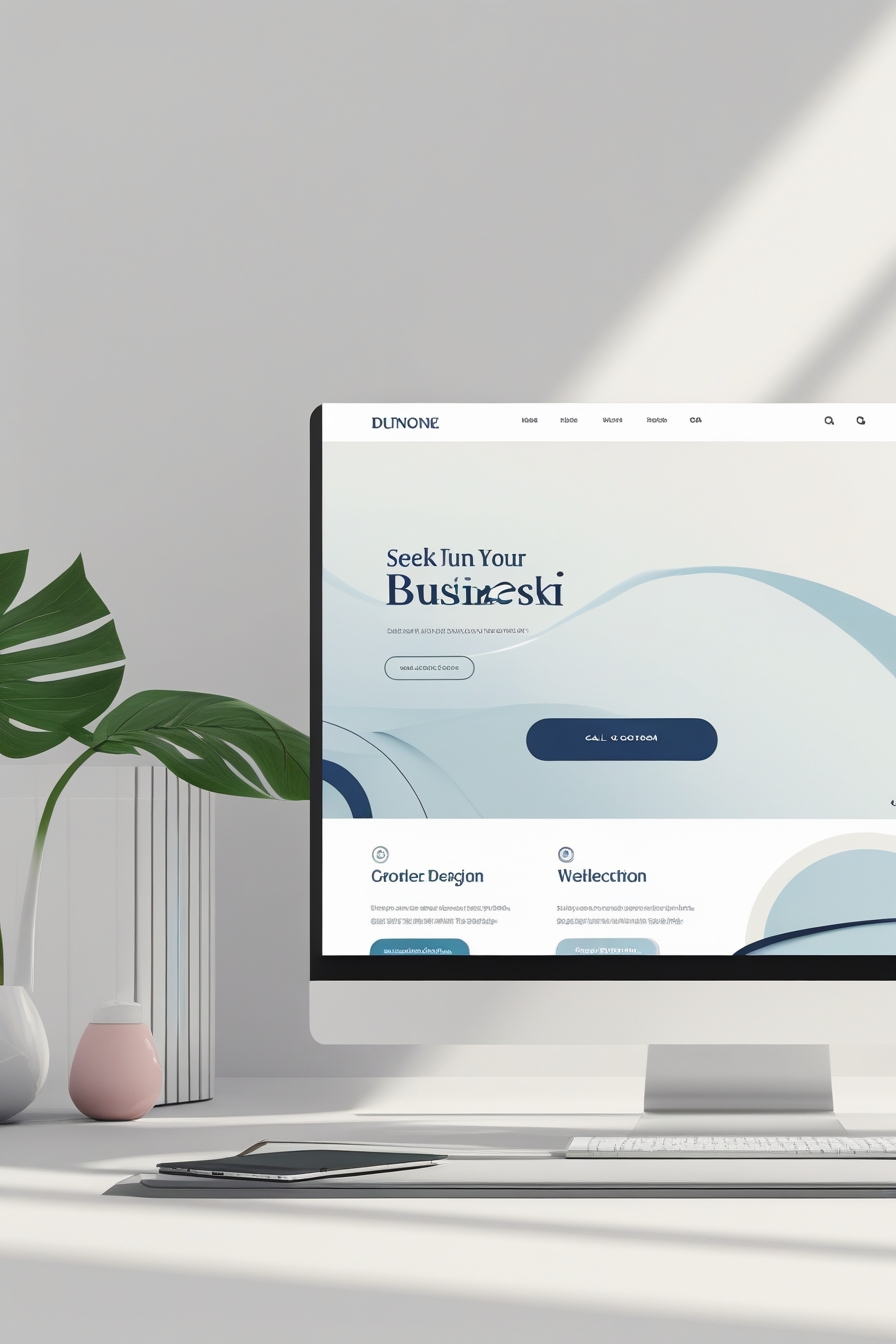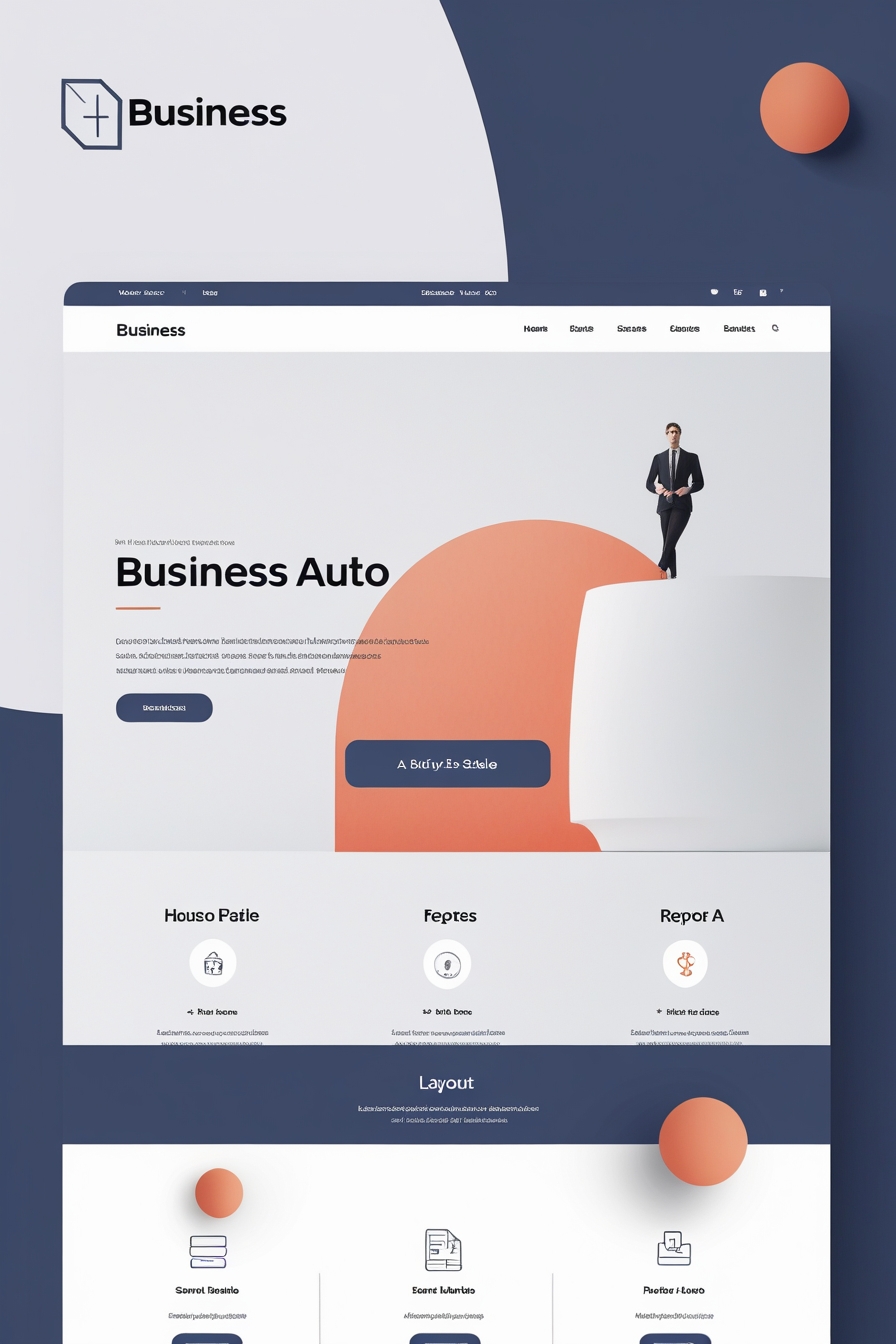The world of UI design is constantly evolving, with new trends emerging and others fading away. As we move through 2024, several distinctive trends are shaping how we design digital interfaces. From dark mode optimizations to immersive 3D elements, these trends are defining the visual language of today's digital products. In this article, we'll explore the five most influential UI design trends of 2024 and how you can implement them in your own projects.
1. Advanced Dark Mode Experiences
Dark mode has evolved beyond simply inverting colors. In 2024, we're seeing sophisticated dark mode implementations that create entirely new visual experiences rather than just darker versions of light interfaces.
Key Characteristics:
- Custom color palettes specifically designed for dark environments
- Subtle depth using varied dark tones rather than pure black
- Thoughtful handling of imagery and illustrations in dark contexts
- Careful attention to contrast ratios for accessibility
- Seamless transitions between light and dark modes
 Examples of sophisticated dark mode interfaces with custom-designed elements and depth.
Examples of sophisticated dark mode interfaces with custom-designed elements and depth.
Implementation Tips:
When implementing advanced dark mode, don't simply invert colors or apply a dark overlay. Instead:
- Create a separate dark palette that maintains your brand identity
- Use dark grays (not pure black) as your base and add subtle depth with slightly lighter grays
- Reduce the intensity of bright colors to prevent eye strain
- Test all interactions and states in both light and dark environments
- Provide smooth transitions when users switch between modes
2. Immersive 3D Elements
As devices become more powerful and browsers more capable, we're seeing an increase in the use of immersive 3D elements in UI design. These elements add depth, interactivity, and visual interest to interfaces that would otherwise be flat.
Key Characteristics:
- Interactive 3D product visualizations
- Subtle 3D animations that respond to user input
- Integration of 3D elements with 2D interfaces
- WebGL and Three.js powered experiences
- Performance-optimized 3D that doesn't slow down the interface
 3D elements integrated into websites and applications create engaging, interactive experiences.
3D elements integrated into websites and applications create engaging, interactive experiences.
Implementation Tips:
3D elements can be resource-intensive, so implement them thoughtfully:
- Use 3D where it adds genuine value, not just for decoration
- Optimize models and textures for web performance
- Provide fallback 2D versions for lower-powered devices
- Consider using pre-rendered 3D as an alternative to real-time rendering
- Ensure 3D elements don't distract from core functionality
3. Micro-Interactions with Purpose
Micro-interactions have evolved from simple visual feedback to become sophisticated elements that guide users, provide context, and add personality to digital products. In 2024, these small animations and transitions are more purposeful than ever.
Key Characteristics:
- Contextual animations that provide feedback on user actions
- State transitions that help users understand what's happening
- Playful interactions that reinforce brand personality
- Performance-optimized animations that don't affect usability
- Accessibility considerations for users who prefer reduced motion
 Examples of micro-interactions that provide feedback and guide users through interfaces.
Examples of micro-interactions that provide feedback and guide users through interfaces.
Implementation Tips:
Effective micro-interactions enhance rather than distract from the user experience:
- Focus on function first—animations should serve a purpose
- Keep animations brief (generally under 400ms)
- Use the animation to direct attention where it's needed
- Ensure all interactive elements provide appropriate feedback
- Respect user preferences for reduced motion
- Test micro-interactions on various devices to ensure smooth performance
4. Glassmorphism 2.0
Glassmorphism has evolved beyond simple blur effects to become a sophisticated design approach that combines transparency, depth, and context-awareness. The 2024 version of this trend includes more nuanced implementations with practical benefits.
Key Characteristics:
- Contextual transparency that reveals relevant content beneath
- Subtle light effects that create depth without distraction
- Integration with dark and light modes
- Careful attention to legibility and contrast
- Thoughtful layer management to maintain visual hierarchy
 Modern glassmorphism interfaces showing refined transparency and depth effects.
Modern glassmorphism interfaces showing refined transparency and depth effects.
Implementation Tips:
When implementing glassmorphism, focus on usability and performance:
- Use transparency purposefully to provide context
- Ensure text remains legible over all backgrounds
- Apply backdrop filters carefully, as they can impact performance
- Maintain clear boundaries between interactive elements
- Test on various devices to ensure the effect renders correctly
- Consider providing a fallback style for browsers that don't support backdrop filters
5. Personalized User Interfaces
The one-size-fits-all approach to UI design is becoming less common as personalized interfaces gain prominence. In 2024, we're seeing more digital products that adapt to individual user preferences, behaviors, and needs.
Key Characteristics:
- Interfaces that adapt based on user behavior and preferences
- Content that dynamically reorganizes to prioritize relevant information
- User-controllable customization options
- Contextual adjustments based on time, location, or device
- AI-powered recommendations that improve over time
 Examples of personalized interfaces that adapt to user preferences and behavior.
Examples of personalized interfaces that adapt to user preferences and behavior.
Implementation Tips:
Creating personalized interfaces requires a thoughtful approach:
- Start with user research to understand diverse needs
- Implement adaptations gradually based on reliable user data
- Always provide users with control over personalization
- Make changes predictable and understandable
- Consider privacy implications when collecting and using user data
- Test with diverse user groups to ensure personalization works for everyone
Balancing Trends with Timeless Design Principles
While these trends are shaping UI design in 2024, it's important to implement them thoughtfully and in alignment with fundamental design principles. Here are some guidelines for incorporating these trends effectively:
Prioritize Usability
Never sacrifice usability for aesthetic trends. Ensure that interactive elements remain recognizable, text remains legible, and navigation remains intuitive.
Consider Accessibility
Design for all users, including those with disabilities. Test color contrast, provide alternatives to motion, and ensure your interface works with assistive technologies.
Be Intentional
Implement trends where they add genuine value to the user experience, not just to make your design look current. Each design decision should have a purpose.
Test Thoroughly
Test your implementations with real users on various devices to ensure they enhance rather than detract from the experience.
Conclusion
The UI design trends of 2024 reflect a maturing digital landscape where aesthetics and functionality are increasingly integrated. Advanced dark modes, immersive 3D elements, purposeful micro-interactions, refined glassmorphism, and personalized interfaces are all shaping how users interact with digital products.
By thoughtfully implementing these trends with an emphasis on usability, accessibility, and purpose, designers can create interfaces that feel contemporary while providing exceptional user experiences. The most successful designs will be those that balance innovation with timeless design principles, creating interfaces that are both visually compelling and highly functional.